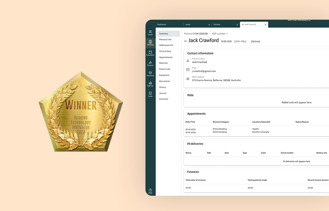Appointment Reminders Reduce No-show Rates And Increase Revenue

Unless you remind them, customers are busy and may forget about their hearing exams.
No-shows are a huge problem in our industry, causing hearing clinics to lose valuable time and money.
In the U.S., no-show rates range from 5.5% to 50%, depending on the type of healthcare practice. In the rest of the world, approximately 23% of people don’t show up for their medical appointments.
The average cost of a missed appointment is $200, and healthcare systems are losing $150 billion a year due to no-shows.
You understand that no-shows result in lost time and revenue, but have you considered how detrimental the “ripple effects” of no-shows can be to your practice? Think about it: losing significant revenue can impede your hearing clinic’s opportunities for growth and development. This lost revenue can delay or prevent your clinic from buying new equipment, hiring additional staff, opening more locations, etc.
People can be no-shows due to a variety of factors, including transportation barriers, weather concerns, anxieties about the exam or possible diagnosis, and because they don’t want to get hearing aids. Simply forgetting about an appointment is a common cause of no-shows, so it’s good practice to use appointment reminders to reduce your no-show rates and help your customers better manage their hearing health.
Appointment reminders can reliably reduce no-show rates and increase revenue for your clinic.
Use bidirectional text appointment reminders – meaning that customers can text you back to confirm or reschedule their appointment, get directions, and ask questions, as needed. This way, if customers can’t make their scheduled exam, they can let you know in advance so you can book someone else into that timeslot.
This automatic communication provides significant value. Not only will you enjoy a higher show-up rate and increased revenue, but you’ll save your front office staff the time – and hassle – of manually sending out appointment reminders.
Ensure Patients Never Miss an Appointment with Automated Reminder Notifications
Auditdata Manage allows your staff to easily and automatically remind customers about upcoming appointments via emails or texts. Your clinic can customize the content of the messages, as well as the timing and frequency of these reminders.
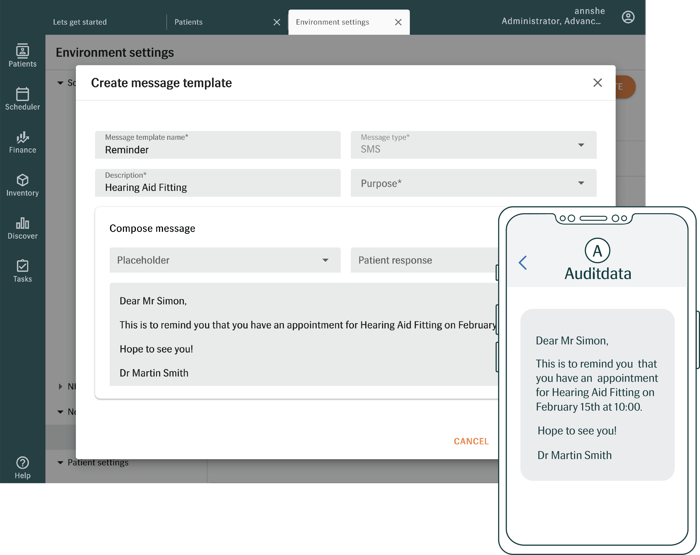
Follow-up Care Reminders for Existing Patients

Health reminders and notifications are among the most important tools that healthcare organizations use to encourage people to perform certain health tasks. Whether it’s a reminder to schedule a mammogram, order new contact lenses, or refill a prescription, it’s essential for healthcare providers to remind people about the actions they should take to ensure good health.
For instance, wearing hearing aids isn’t a “set it and forget it” endeavor. Your customers will need to take care of their devices so they’ll work optimally. This means reminding them to regularly clean their hearing aids, change the wax guards and batteries, and store them properly.
Your clinic can use the marketing functions within Manage to send out regular communications to all customers with hearing aids to remind them of proper care behaviors, such as tips for cleaning and storage.
And, of course, your patients will need reminders to visit your clinic at regular intervals for hearing examinations and hearing aid checks. Use Auditdata Manage to set follow-up reminders to automatically contact each customer when it’s time to schedule their next visit to your clinic.
Different Types of Appointment Reminder Templates
Personalized Appointment Reminder:
Remind your patients of the reason they come to your hearing practice with a personal touch in your reminder message:
Dear [Patient Name], This is [Specialist Name] just sending a friendly reminder that we are excited to see you on [Date] at [Time] at [Business Name and Address]. Please respond with "YES" to confirm your appointment or "NO" to cancel. We can't wait to assist you with your hearing needs! Don't forget to text "STOP" to opt out of further messages.

Appointment and Paperwork Reminder:
For new patients visiting your clinic for the first time, make sure they come prepared with all the necessary paperwork by including a reminder in your message:
Hi [Patient Name], This is just a gentle reminder about your upcoming appointment with [Specialist Name] on [Date] at [Time] at [Business Name and Address]. Please don't forget to bring [Important Documents] with you. Reply "YES" to confirm or "NO" to cancel. Thank you! Text "STOP" to opt out of future messages.

Appointment Reminder with Special Instructions:
For patients who have hearing procedures scheduled or need to provide missing insurance information, include special instructions in your reminder message to ensure a smooth appointment:
Hello [Patient Name], This is a reminder that you have an appointment with [Specialist Name] on [Date] at [Time] at [Business Name and Address]. Please remember to [Special Instruction]. Confirm your appointment with "YES" or cancel with "NO." Text "STOP" to opt out of further messages.

One-Week Appointment Notice:
Stay in touch with waiting patients by sending them a reminder a week before their scheduled appointment:
Hello [Patient Name], This is a reminder that you have an appointment with [Specialist Name] in a week's time on [Date] at [Time] at [Business Name and Address]. Please reply with "YES" or "NO" to let us know if this is still a good time for you. Don't forget to respond with "STOP" to opt out of future messages.

Remote Appointment Reminder:
For patients who prefer virtual appointments, send them a reminder with a secure link to access the online consultation room:
Hi [Patient Name], This is [Specialist Name] reminding you of our virtual appointment today at [Time]. Please use the link below to join us from your phone or computer: [Meeting Link]. Reply "YES" to confirm or "NO" to cancel. Text "STOP" to opt out of further messages.

Schedule Next Appointment Reminder:
Encourage your patients to maintain their regular care by sending reminders for scheduled appointments such as annual exams and follow-up visits through appointment scheduling requests.
Greetings [Patient’s Name], it's time to schedule your next appointment with [Specialist's Name] for your annual exam. Book your appointment now through this link [Link to Online Schedule]. If you'd like to opt out of future reminders, reply with "STOP".

Reschedule Appointment Reminder:
Reminding patients to reschedule missed appointments is important in maintaining a steady flow of clients back into your clinic for continued care.
Hello [Patient’s Name], it seems you were unable to attend your appointment with [Specialist's Name/Business Name] today at [Time]. To ensure you receive important hearing care, please reschedule your appointment as soon as possible using this link [Online Scheduler]. Looking forward to seeing you soon!

Patient Review Reminder:
Sending a review reminder after every appointment is crucial. Automated messaging streamlines the process of obtaining online feedback, making it more convenient for patients:
Dear [Patient’s Name], we hope you had a great experience with [Specialist's Name] during your recent appointment. We would appreciate it if you could take a moment to share your feedback with us. You can leave a review at this link [Review Link]. Thank you!

Hearing Aid Trial is about to end:
For patients who are on a trial period, it's important to remind them when the trial is about to end and encourage them to act:
Hi [Patient's First Name], this is a friendly reminder that your trial period with [Business Name] is coming to an end soon. We hope you've had a great experience and are seeing the benefits of our hearing care services. If you'd like to continue using our services, please let us know and we'll be happy to assist you with the next steps. Don't hesitate to reach out to us if you have any questions. Text STOP to opt out of further messages.

Other Blogs You Might Enjoy:
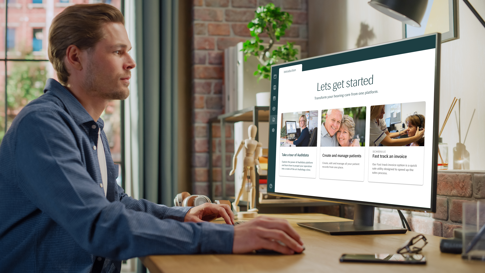
Are You Considering a Cloud-Based Solution for Your Hearing Clinic?
Is your audiology practice looking for a way to increase efficiency, security, productivity, and sustainability? Do you want your employees to have access to your practice’s tools and data – anytime, from anywhere? Then it’s time to transition to the cloud. This blog explains why.

9 Effective PMS Features that Every Hearing Clinic Should Use
The right Practice Management Software (PMS) makes running all aspects of a hearing clinic easier, more accurate, and more efficient. An integrated PMS provides tremendous value, allowing hearing clinics to schedule smarter, conduct more accurate inventory, analyze data to make more informed decisions, manage reimbursements, and more. As a result, hearing clinics can grow their business while providing exceptional care for their customers.
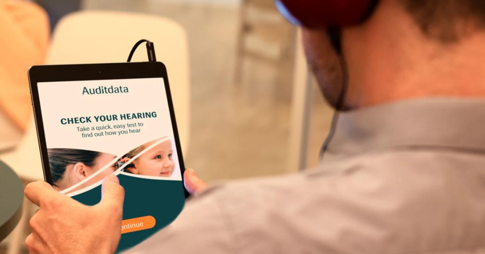
Where to Use an iPad-Based Hearing Screener to Make The Most Out of It?
IPad-based screeners are a great way to optimize your business. They allow you to engage with prospects in your community, educate them about hearing health, and drive more people to your clinics. Additionally, tablet-based screeners can be a great way to prequalify customers to determine whether they have a hearing loss.
Don't Miss Out On the Latest Insights On Audiology
Sign up today to receive exciting updates, tips, and the latest newsletters from Auditdata.
Resources
⭐️ Practice Management Software, Manage
⭐️Why No One Wants to Wear a Hearing Aid and What We Can Do to Change That
⭐️ A predictive model for decreasing clinical no-show rates in a primary care setting
⭐️ 8 Ways to Reduce Patient No-Show Rates
⭐️ Why We Don’t Come: Patient Perceptions on No-Shows
⭐️ Patient Reminders and Notifications
⭐️ Collaborative Health Reminders and Notifications: Insights from Prototypes