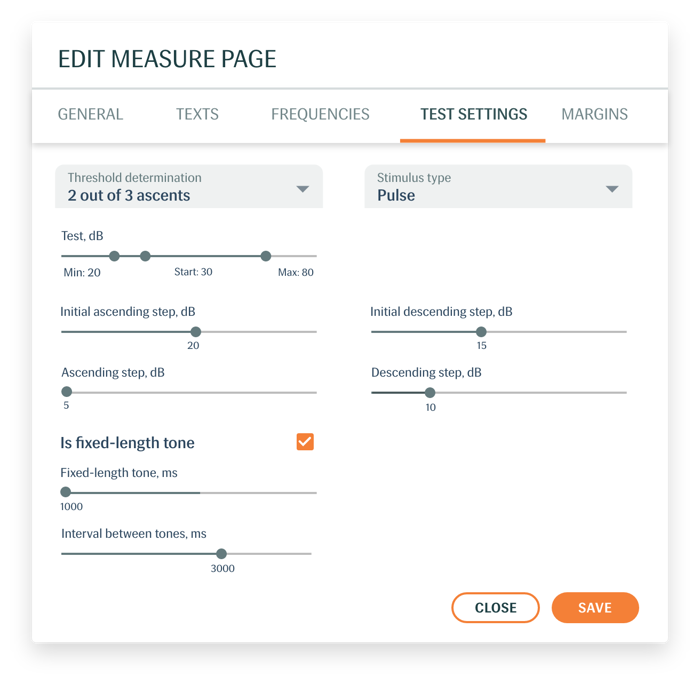Auditdata Engage is a Tablet hearing screener that can help grow your audiology business. This accurate screening tool is easy to use and portable so it can be used anywhere. It offers self-testing, which requires almost no assistance. The hearing screener is customizable, allowing you to build your test flow based on modular elements, and create the user experience that best fits your business needs, brand, and customer journey.